So I found a good way to proxy traffic if you ever find a need to do so. It just requires you have a linux box somewhere such as Dreamhost, Putty the SSH client and a browser with an addon that lets you create a proxy. If you don’t have a Dreamhost account then you can connect to a Linux server you have setup at your house. Just make sure you have port forwarding setup for SSH on your DSL/Cable Modem and pointed to your Linux box.
It’s fairly straight forward and the below is for Dreamhost. I saved mine with the SSH tunnel info so every time I connect I’ll have an dynamic port setup and ready for the browser to proxy through. Below are some images to help you set them up.
The destination should be your server name for Dreamhost. This could be localhost or the IP of the server you’re connecting too.
The 2nd part of this is connecting to the proxy you just setup locally. The best way to manage this is through Socks v.4 or v.5. I’m a Chrome fan so I’ll recommend SwitchySharp that lets you through a little icon switch between your “Direct Connection” and the proxy you’ll setup. FoxyProxy is also a good one for FireFox if you’re a fan of it.
For SwitchySharp just create a new profile that looks something like this:
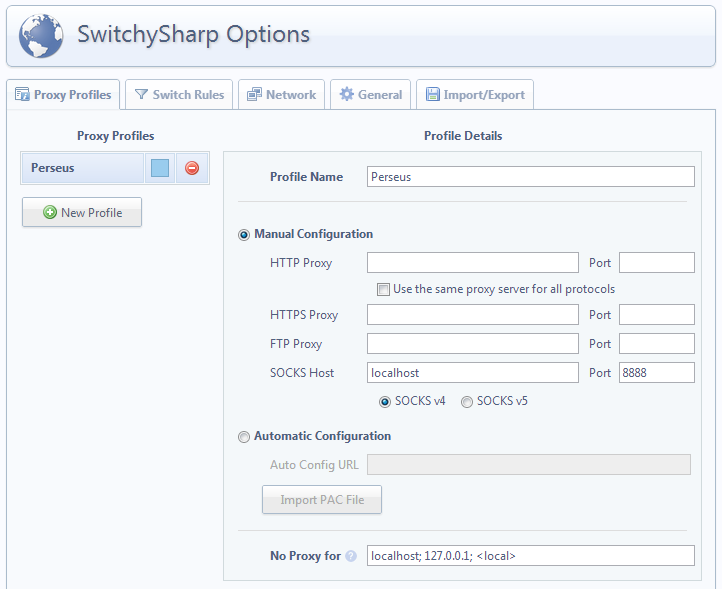
Then just switch between to the profile if you have the proxy open through your SSH tunnel.
It’s just that easy assuming you have a Linux server available. I’d recommend Open Suse if you’re new to Linux distributions.

